I have stopped using Facebook some time ago. It was fun at first, nice to stay in touch with some friends from around the world, but as I ever shifted away from using social media it just sat there silently. About a week ago, I decided to delete my account, oh boy did I not know what I was getting myself into.
Instagram first
I started off with Instagram, a platform I haven’t used in a while, and therefore it was time to delete it. For a while, Instagram had a rather large allure to me, as I like the image aspect of it. At some point, it became less interesting, I was not really watching my friends’ stories anymore and in the feed I was getting served mostly content by companies and not the people I was following, so I though: good riddance.
I was quite surprised to see that there isn’t an option for account deletion in the settings, after all, this is where I would expect such a functionality. But for me, this setting was nowhere to be found. Next step to Google I go.
To their credit1 on the help page, that can be found via Google, there is a direct link to delete an Instagram account. Why this is not available (or at least not findable) in the settings is beyond be, but at least it works. The link is the following https://instagram.com/accounts/remove/request/permanent/.
Let’s delete Facebook
Since they are both owned by the same company, I was already a bit weary of doing the same process for Facebook, especially when considering that I haven’t used the account for even longer. I was wondering if maybe I didn’t have the password anymore and would have to go through a complicated process to get my account back first, only to delete it later on. Surprisingly, getting into my Facebook account was super painless thanks to having a good password vault, but unfortunately it was the only part of the process that was easy.
After having tried the settings approach without any success, I relied on Google to find me a help centre article again. The article was provided to me, and already I was worried about it having two different possibilities, but I though maybe there is just two different ways to do it, so no fear I started the process.
First I tried the solutions via the settings, but this was to no avail since that specific menu point did not exist for me. I guess fair enough, let’s try the second way. This appeared to be successful at first, as I was able to select delete my account, I was asked to rather just deactivate it. But I selected delete and received a warning of some logins that are connected to my account. I checked out the logins and decided to go ahead and press delete my account. After having entered my password again and another confirmation of my request to delete my account, I was presented with this screen.
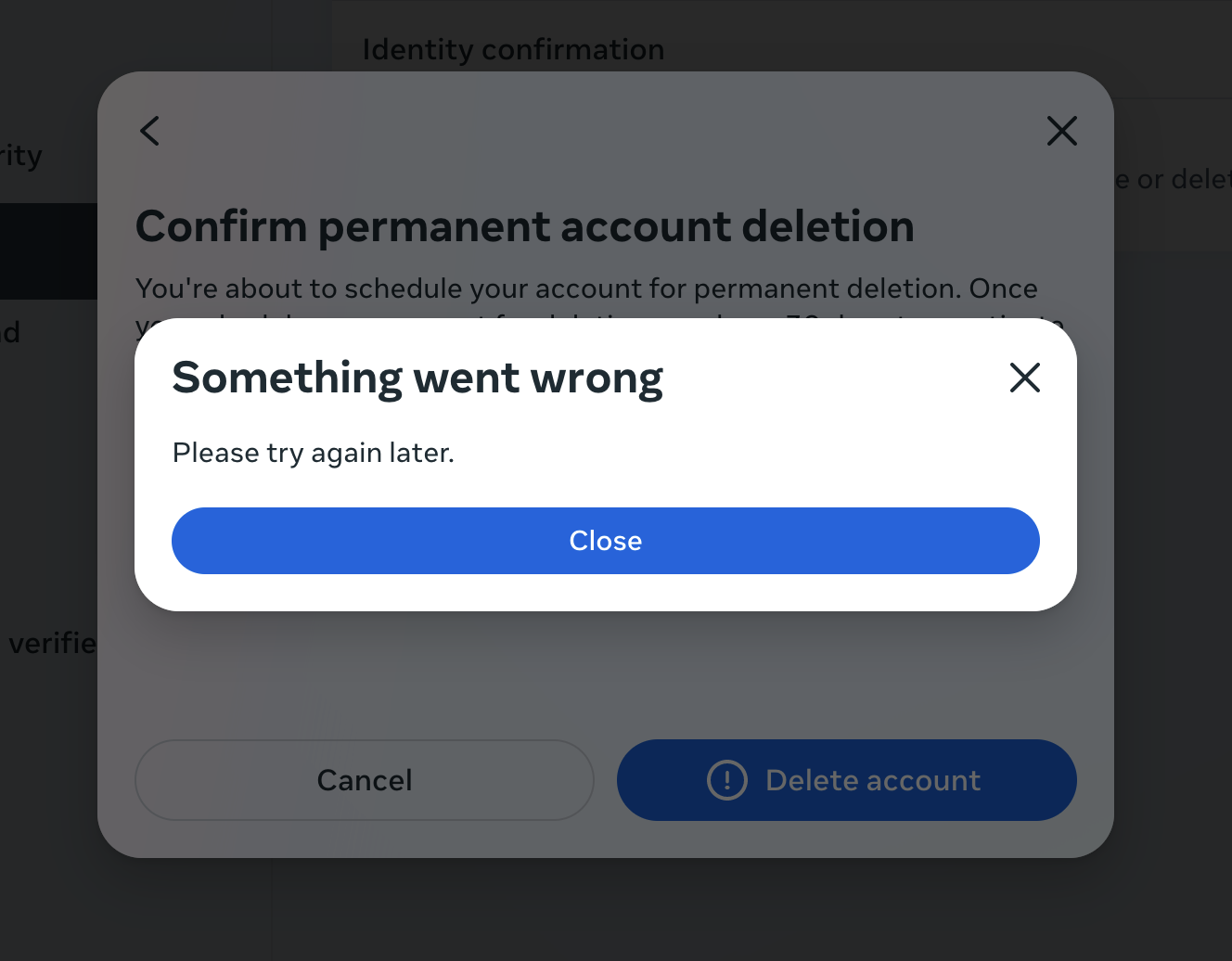
Error message on trying to delete my account
Now, of course, that’s a useless error message if I have ever seen one, since it doesn’t provide any indication at all what went wrong2 or also potentially when to try again. But I guess no luck, I’ll try again later.
I first encountered the message about a week ago, and since then, I have tried to delete my account multiples times without any success. In fact, this screenshot is not from the first time, but rather from my last attempt before going to further steps. After having tried the official process a bunch of times, I decided to look for next steps.
I tried to find a contact form in Facebook’s help pages, but I didn’t find one that I could use. I tried to look for an email address or phone number to call, no success at all.
After some time, clicking around in Facebook’s help pages, I did find a contact form to contact Facebook’s Data Protection Officer, which seems to be worth a shot. I tried to fill out the form and since I indicated that I had a Facebook account, it asked me to login. After having logged into the application and trying to reopen the contact form, I was presented with the following by my browser:
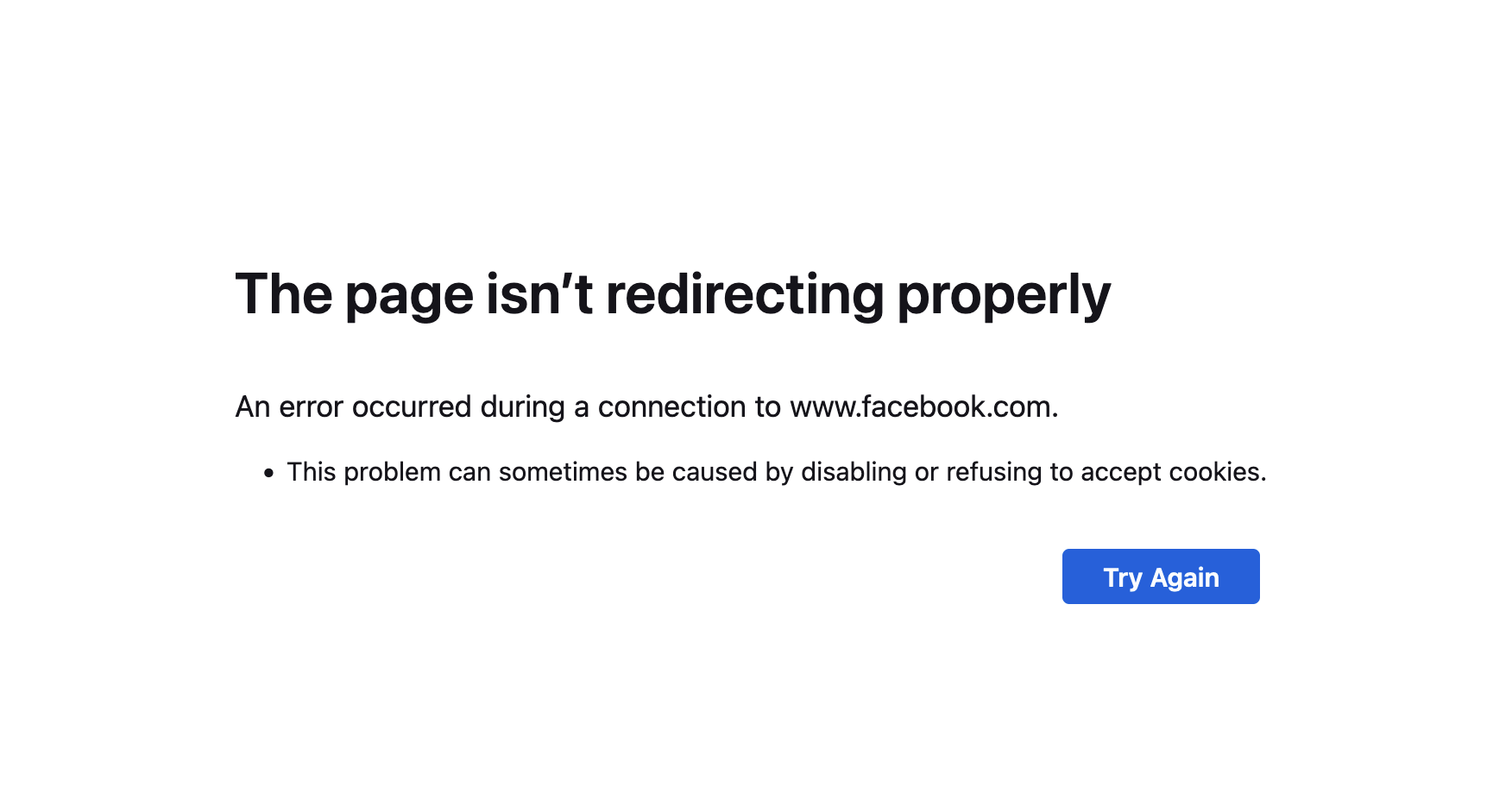
Error when trying to use the form to contact the data protection officer
Now, of course, this would be rather funny if it were not so annoying. I mean, here we have a huge internet company, and they can’t seem to implement a simple contact form. But here we are.
After some further online research, I found another contact form at the following URL: https://www.facebook.com/help/contact/540977946302970. I sent my request to Facebook’s Data Protection Officer (or more likely to his office) and I’m waiting for a reply. Fingers crossed!
Is it malice or incompetency?
Normally in life, I’m a big fan of Hanlon’s razor. The concept often helps me in not being a cynic, and it generally works quite well. Of course, there are some exceptions, such as the WSJ cancellation policy3 or other annoying things where you have to assume at least some form of malice.
So what do I think in this case? Well, of course there is some nuance to it. I do attribute it to malice that the links are not easily findable. I think they have purposefully hidden some of them away in some deep settings. Having two places where you are supposed to be able to delete your account is probably stupidity. As is the non-working delete function. I’m sure there is something with my account, a connection to a business account, or something that prevents it from being deleted normally.
Of course, not having a proper error message is also idiotic and therefore goes in the stupidity bucket. The same goes for the broken contact form, I’m sure that Facebook has enough engineers to get a contact form working.
But what should be attributed to malice is not putting the necessary resources to ensure this stuff works. Facebook absolutely is not too stupid to make sure that they work properly, they just don’t care enough. And that is the malice part. They don’t care about implementing a proper delete functionality, and therefore it doesn’t work. That’s it.
So please Facebook: Fix your damn delete functionality, and while you’re at it: Fix your contact form. You can do better!
To me, it is really the question if credit is due if you are doing the bare minimum (or according to me, maybe even a bit below that). But if you continue ready, you see why this gets at least partial credit. ↩︎
I tried to figure out what went wrong by checking the specific request in my network tab. I see a POST request to a GraphQL endpoint. At first, it takes a long time to respond, but then the response does not contain any useful data that could be read, but rather just some binary data encoded into some kind of Unicode string, but nothing readable. ↩︎
You can sign up super easily using an online phone. To cancel, you need to call a person on a phone. This is especially idiotic, since if you live in the State of California, you can cancel online anyway, as such the company has implemented the functionality anyway. This behaviour should be illegal in my opinion, it should be just as easy to cancel as it is to sign up. Secondly, when I find such a cancellation process, it will also ensure I will never become a paying customer again until the cancellation system is changed. ↩︎