As I wrote in a previous blog post I got started on building a bit of a smart home. And I was making good progress, until I tried to integrate some ZigBee devices from Ikea. But let’s take it one step at a time.
Home Assistant
Home Assistant was easy to set up. I had a Raspberry Pi 4 lying around, which I first used to test out the system. At that time, I also ordered a Raspberry of the new generation. It was travelling a bit until it arrived with me and until I actually had time to set it up, Home Assistant also officially supported the new Raspberry. I set it up, and I quickly saw what makes it so good. It gives you a lot of configuration possibilities, but it also has some sane defaults. Integrating various smart home devices just works. It was easy and simple.
And since I wanted to add some Zigbee devices at home as well I bought a Skyconnect dongle for my Raspberry Pi as well. And it worked well (of course), since it has a great first party integration with Home Assistant.
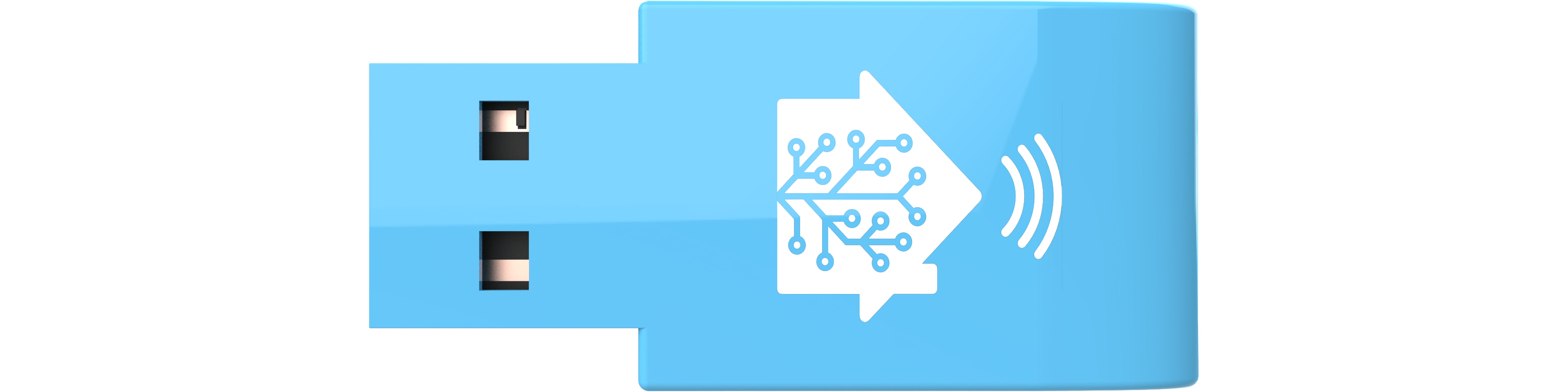
Entering: Zigbee
I started to add my first Zigbee devices, some Ikea Trådfri bulbs. And the lights worked quite well1. I also repositioned my ZigBee USB dongle a bit around to be a bit more in the middle of our apartment.
I connected my bulbs easily and also added them to Apple’s home app, which is my preferred method of controlling it.
My first big fail, isn’t it?
Suddenly, I noticed that the Wi-Fi was not working properly anymore. It still showed on my devices, but I couldn’t connect to the internet anymore. On my phone, it was still working, but I assume that my phone just automatically switched to 5G. I could still see the network on my laptop as well, but there was no internet connection.
It was super strange. I read all kinds of information online about interference between Wi-Fi and Zigbee, after all, they are using the same radio frequencies. But everything I read was not really applicable to me, and it also didn’t make sense that I didn’t have any connection over my 5Ghz devices. I was super confused.
A bit unhappy with my luck, I decided that having the internet is more important than cool smart home devices, so I unplugged my smart home and waited for the internet to come back. But it didn’t.
The problem was power
And then I unplugged the Wi-Fi antenna and plugged it back in a different socket. And then it hit me. I unplugged the Wi-Fi mesh system and plugged it back in a socket that was controlled by a button (so one could put a lamp in there). And unfortunately, the outlet was currently switched off, so there was no internet, but it had nothing to do with my Zigbee network. In hindsight this makes a lot of sense, but in hindsight we are always smarter.
Postscript: Zigbee mesh network
Zigbee is a mesh networking technology. Currently, I only have the Zigbee devices in my room, my roommates haven’t had the pleasure yet. What is interesting to see, is that all the devices are networked very well with each other, but the connection to the dongle on the Raspberry Pi is not that great. It works, and so far, the devices have never dropped off, but maybe I will add a ZigBee repeater somewhere in between.
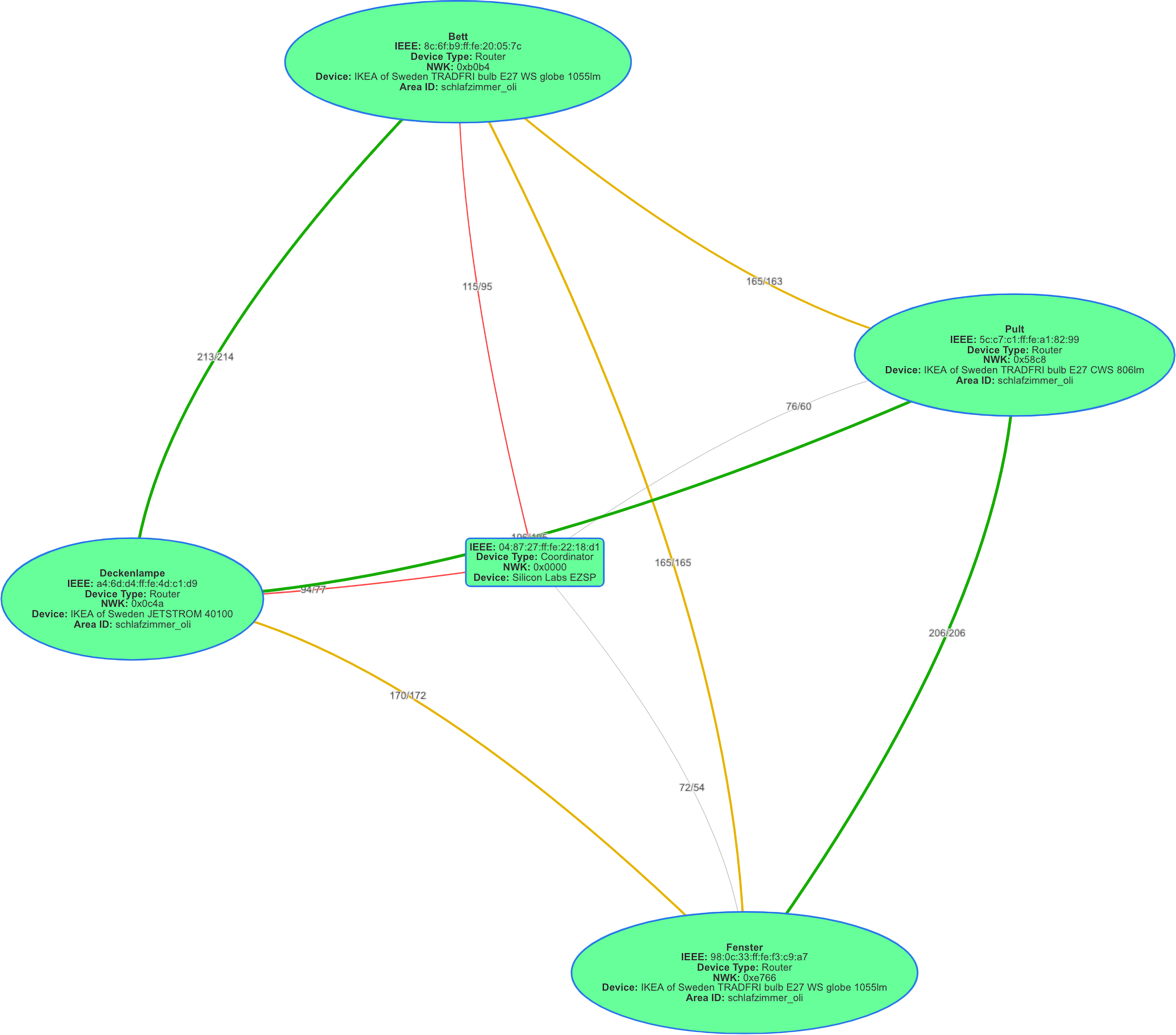
This whole ordeal also led me to learn much more about how ZigBee works and how to detect and address possible interference in the network. So, ultimately, this exercise wasn’t a complete waste of time.
The only thing that was challenging to do, was to get the lights in the setup state. To set up the lights, you need to flip the switch 5 times in the right rhythm, and I somehow found it a bit challenging to get in the right rhythm. ↩︎