After having recently moved, I also started to have another bad idea. I want to get back to having a smart home. And by that I have my very own idea what a smart home is. I’ll get back to this later.
Why a smart home, what’s wrong with conventional lights
I guess it might be a bit of a Déformation professionnelle, but probably the biggest aspect to this is that I want to, and I’m interested. Also, a lot of it is inspired by Troy Hunt’s series on his home automation adventure. I have used some Ikea and LIFX smart lights before with differing success (and oh so many failures). But I’m making another attempt.
The story does start with a lamp though

For Christmas, yes last Christmas, I received a wonderfully designed lamp for the living room, the Stecco Pro. It is a wonderful lamp, and the version I received integrates with MyStrom, a Swiss smart home producer. So the lamp should really be controlled via phone (or watch or some kind of smart button). In fact, the lamp doesn’t really have a button attached to the lamp, so smart home will be the way to go.
And since I want everyone living with me to be able to use the lamp in some kind of way, there is really an extra step needed. Ideally, I would like being operated by a button or a smart home integration, but that might be a step too early. So I’m going to focus on everyone being able to use it first. The easiest option, at least for me, would be to use some kind of HomeKit integration, Apple’s smart home and home automation framework. It has quite a good integration for all Apple devices (no surprised there) and shockingly few integrations for non-apple devices (unfortunately also not surprising). So I really need to find a practical solution for my roommate and really just for the good sense1.
Welcome Home Assistant
So the solution was pretty quickly found: Home Assistant. It’s an open-source project, that looks well maintained, works on a Raspberry Pi (yay!) and, most importantly, integrates with a lot of smart home devices. Do I want to awaken my home? Of course, I want that!
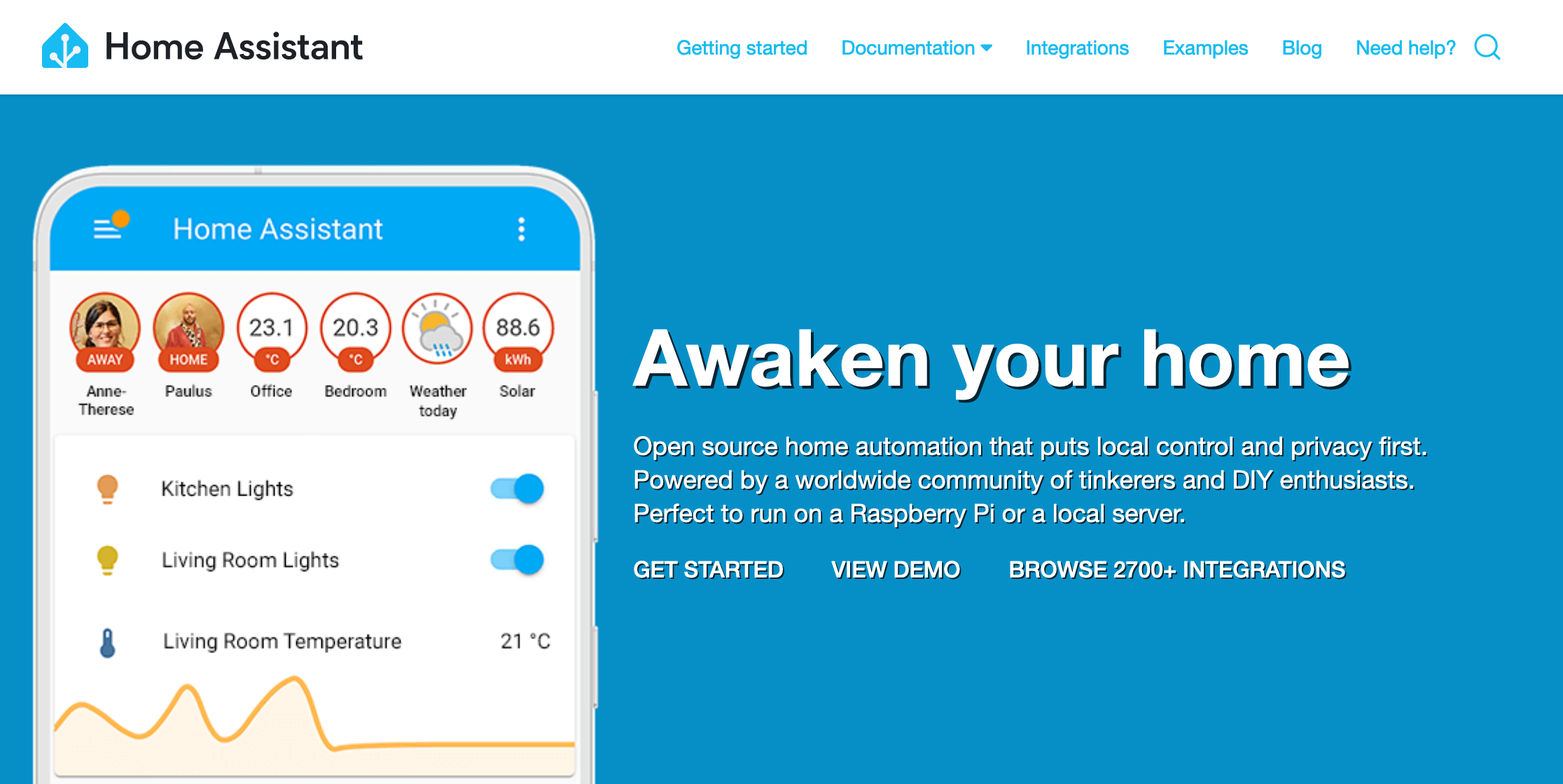
Now, Home Assistant is an incredibly powerful tool. And, in fact, I’m not very sure yet, how much of it I will include in my home setup. After all, I’d like to keep it as simple as possible, and I will keep using the HomeKit integration2 to control lights and other devices through my laptop, phone, or smartwatch.
I set up Home Assistant (or HA, like the cool kids call it) on a Raspberry Pi 4 I still had lying around3 and I bought some accessories. Well, not some accessories, mainly a Home Assistant Skyconnect. The Skyconnect supports Zigbee as well as Matter in the future. Zigbee has become somewhat of a standard in the home automation industry and is used by anyone from Philips for the Hue bulbs to Ikea for their products called Trådfri or Dirigera4.
Apart from Home Assistant not only supports Zigbee though, it supports almost all the devices I have ever seen in a smart home context. And so it supports me well in my chosen approach, an iterative way to build a smart home.
Start off with what you have
So I decided to start off with the stuff I have. Firstly, we have numerous HomePod Minis in the apartment, which I integrate immediately. Even though they show up as an Apple TV, it works like a charm. The washing machine and dryer that we have are from the company V-Zug, and they also have a smart home integration, easy enough, I found a custom integration that works reasonably well. The Xiaomi Air purifier is also integrated5 and so I integrated all the devices I already had. Well, not all of them, I also have a LIFX bulb in my lamp on my desk, but I haven’t used it in the connected way for a while.
LIFX, an early smart home pioneer
I remember LIFX well, because they were the first to do something a bit different. Instead of using some kind of proprietary communication standard, it used Wi-Fi, plain and simple Wi-Fi. And as such, LIFX was the darling early one. They also made some lamps that look really cool:

I had LIFX lamps in my apartment two moves ago. They worked quite well, but I often had some troubles connecting them properly. The main problem was probably due to the network being 5 Ghz as well, while the bulbs only support 2.4 GHz6. Since I hadn’t yet set up the light at this apartment (or at the last one for that matter) I had the chance to set it up in my own way. Since I saw it was recommended to use HomeKit to set it up, I used Home Assistant to connect to the device in Home Assistant. This worked quite well, and I thought this was a bit funny because I then exposed this device through Home Assistant to my HomeKit enabled devices again. But it worked quite well.
Let’s go shopping at the Swedish furniture shop
After having set up all my devices that I already had, I went out and bought some more bulbs from Ikea, they are pretty cheap, and they are supposed to work well with Home Assistant. I went to Ikea, ate some vegetarian meatballs and then, as always, bought much more stuff than I really needed.

(Can you see the smart stuff in this image? Yeah, neither do I.)
I decided to not buy an IKEA hub, but rather connect the devices directly, through the Skyconnect dongle. And this worked really well, the only difficulty I had was that, it is rather complicated to get the bulbs to enter the setup mode, but at last I managed.
Ready, steady, let’s go
So anyway, let’s start the adventure, I look forward to trying out many things. Integrating things through Wi-Fi, Zigbee and maybe in the future matter as well. Let’s see where this road leads us.
If your device only works in a very specific configuration, with other devices of a certain brand, this is really not that well integrated. ↩︎
In this case I’m not connecting devices to HomeKit directly, but rather to Home Assistant, from where I expose them through the HomeKit Bridge to all my Apple devices. ↩︎
Lying around might be simplifying it by a lot. It was lying around at my parent’s place and I asked them to give it to someone who was travelling through half of Switzerland anyway. ↩︎
Ikea names are always super amazing, and I think it’s also important. The special characters force us all to use proper text encodings, such as UTF-8, as otherwise it cannot display all the cool IKEA names, such as Välvårdad, Dundergubbe and Rågodling. (If you buy something from these links, I will not get any commission, and frankly it’s a quite random selection anyway.) ↩︎
The integration with the air purifier seems to not work that well, since it has to do some kind of turn through the Xiaomi Cloud (I think). As such, it sometimes drops out, but it still works quite well. ↩︎
This is all a bit of speculation, but the bulbs never worked that well and so more often than not I just ended up using them as normal bulbs, connected to the light switch on the wall. ↩︎