This headline is true, even though I admit it is a bit sensationalised. The Apple Watch Ultra is too slow to be useful1 for structured interval trainings, especially if the intervals are a bit short, around 30 seconds to be precise. A device that expensive, and that much marketed towards sports usage, should really be able to do better.
Running with Apple Watch
I have no notices for a while, that it always takes a while for the Apple Watch to display any useful data when going for a run, and by that, I mean during the workout. When freshly starting, waiting for GPS and heart rate, it takes about another minute after that for the distance measurements to appear. Normally, this is not a big problem because I don’t care about my immediate, in-that-very-moment, pace. But rather about the average pace for a segment, which might last from anywhere from a couple of minutes to a quarter-hour.
Now, do I think the Apple Watch should be able to immediately deliver some good results? Yes, absolutely. But then the Apple software people don’t want it to jump around too much, so they decided to go for the approach of only displaying the information once it’s a bit stable -fair enough, I guess.
Intervals
Apple do support intervals in their native workouts’ app. And while it is a bit cumbersome to enter it on the small device and some other limitations2. But if the intervals are too short (in my case 30 seconds), that watch absolutely looses its usefulness.
While running the intervals, that watch didn’t manage to display a current distance for the interval once, and always reminded me in the end then that I did zero meters for this interval. And then because it would still be catching up it also gave me a really much too fast pace for the cooldown, since apparently it was also accounting for the ~130 meters I was running during the fast part (but strangely enough it was not accounting for the time). Of course, when you are going quick and fast it doesn’t matter all that much, you just run really fast, but for the recovery segments it would have been quite nice.
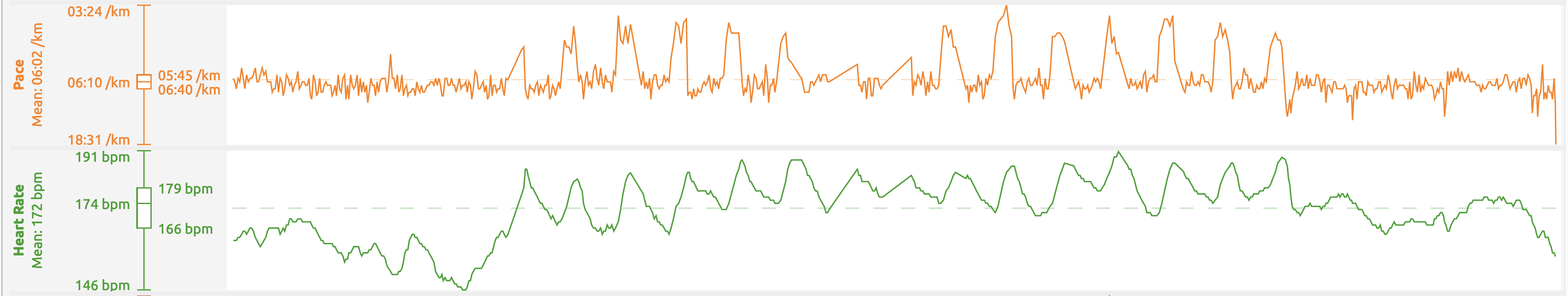
What is still a bit more annoying is that the data was somehow not even properly recorded. As can be seen in the image above, there are faster and slower parts — of course with corresponding increases and decreases in heart rate. But there are also quite many gaps where the analysis had to draw a straight line, since something was not right in the recording. In my opinion, this really shouldn’t happen. Especially not in a device that is that expensive and marketed towards sports usage.
Postscript
I would really like to compare this behaviour against other sports watches. If I ever get my hands on a Garmin again (and if the Apple Watch behaves in that way, this becomes more and more likely) I will do a comparison.
This, of course, depends a bit on your definition of usefulness. But if I don’t get any feedback on my current interval, I consider this not to be very useful. ↩︎
I would absolutely love to say to the apple workouts app I want 15 intervals of something and then only the recovery phase between the intervals. Somehow it insists on appending a final recovery phase at the last element of the interval, which is normally just before I go over to my cooldown phase, which really negates the need for this one specific recovery phase. ↩︎