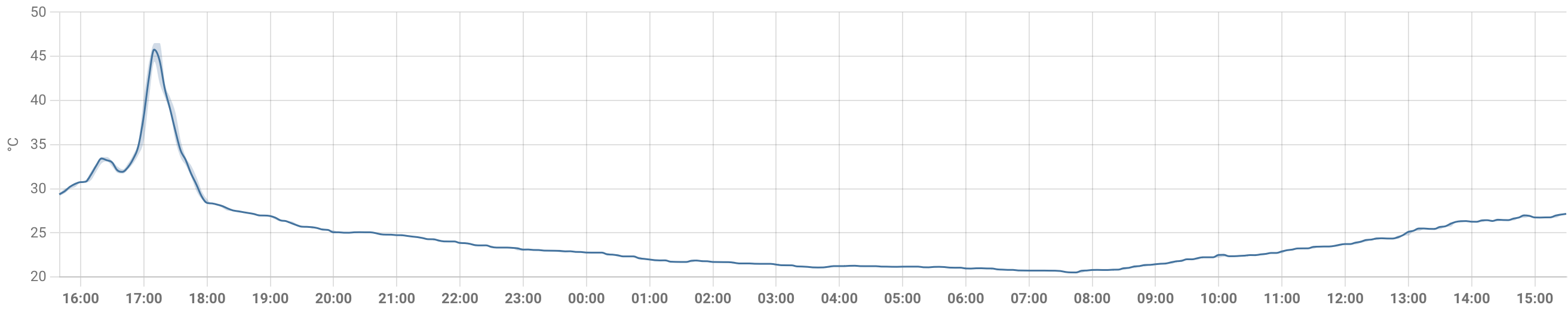Yes, this is indeed as exciting as it sounds. I now have a fancy next-generation Matter-based smart home device. That means that I now use a device that communicates over a Threads radio using the Matter protocol. This is so much more fancy (and complicated) than any of my cheap Zigbee devices.
Eve smart home
Eve is an ABB company (yes that ABB) and they make very nice devices, that used to be primarily geared towards Apple devices. This was mostly, since it was only connecting to Apple’s HomeKit system through the Threads router. And now they are making all their smart devices slowly support the Matter standard, which means that technically you can use the device with anything, including Home Assistant. Of course, I had to try this.
The first step was to add the device to HomeKit and then upgrade to the new firmware that was Matter ready. That was easy enough, I just need to connect it to HomeKit first and then send the update. That was super easy, I just needed to make sure that I save the new qr code to connect the device afterwards via Matter.
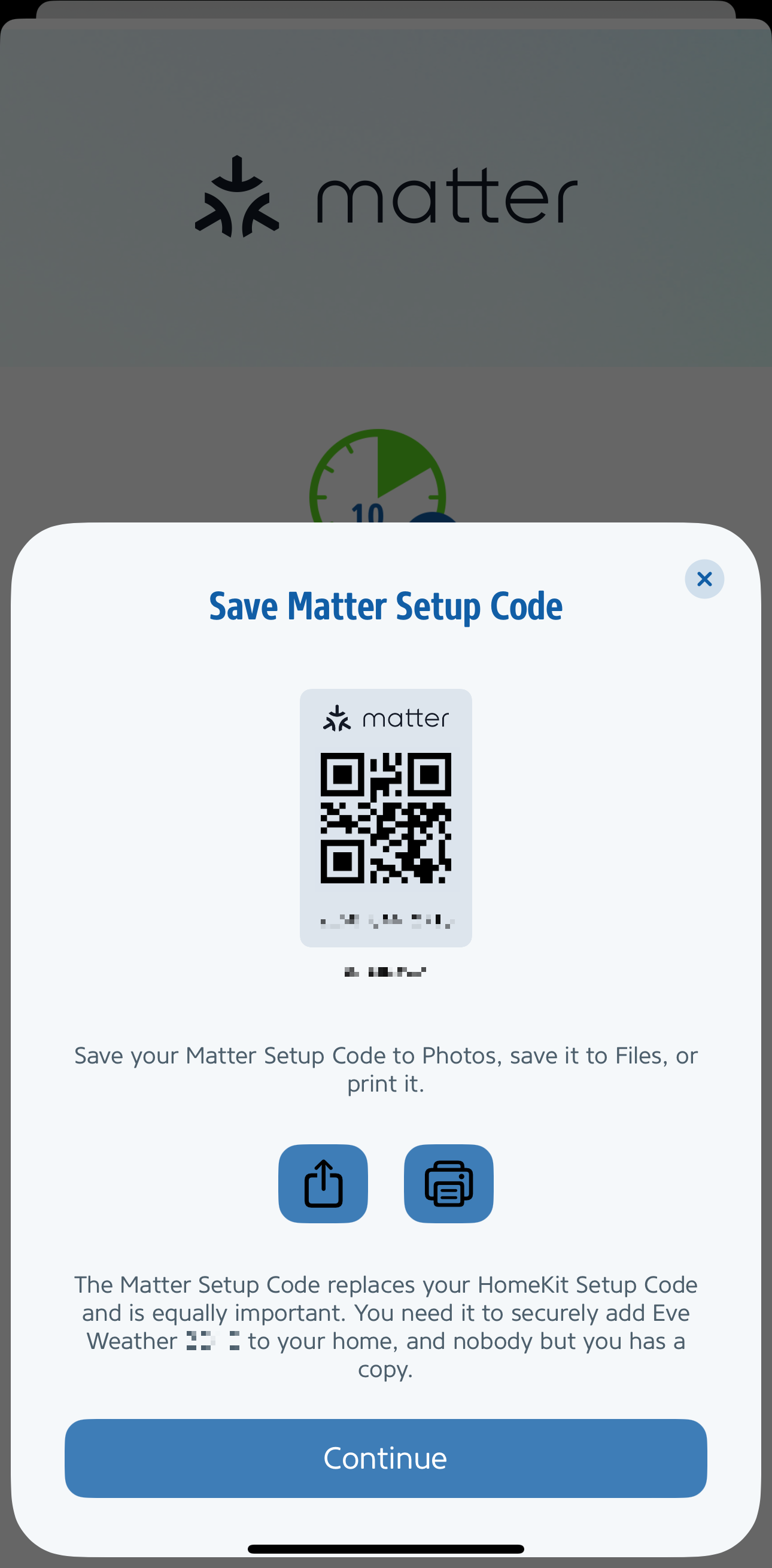
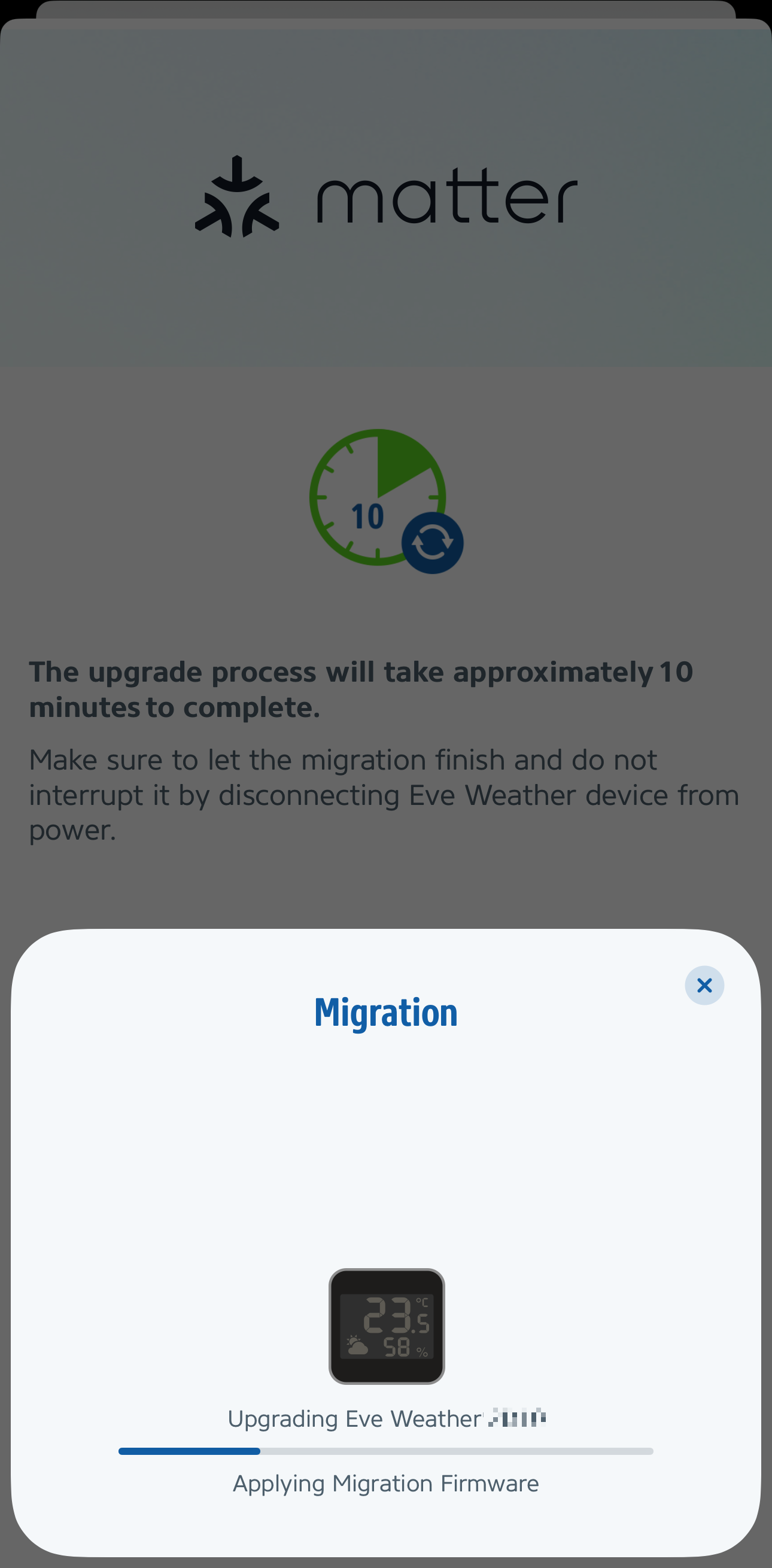
Upgrading the Device via the Eve app
The entire process went pretty fast, it took only about ten minutes. I was then prompted to add the device again to the iPhone Home app. But of course, that’s not what I wanted, and I want sure if I could connect the device to multiple Matter servers, so I didn’t add the device right back. Of course, I wanted to instead add it to Home Assistant via the Matter integration. I was quite a bit excited by the possibility, it felt like the future was near.
Adding the Matter device to Home Assistant is not as easy as adding a Zigbee device. Zigbee devices are quite open and when you add to a network, they stay there. And as far as I know, they can also only connect to a single network. Matter devices are a bit different. I think it comes down to a new architecture and some more security. The matter devices can be connected to multiple servers (for example, to Home Assistant as well as Apple’s Home app). But since the devices communicate with Thread, the setup goes via a phone first, that has a Thread radio. So adding the device to the network is done through the iPhone app, it works quite straightforward and was surprisingly easy.
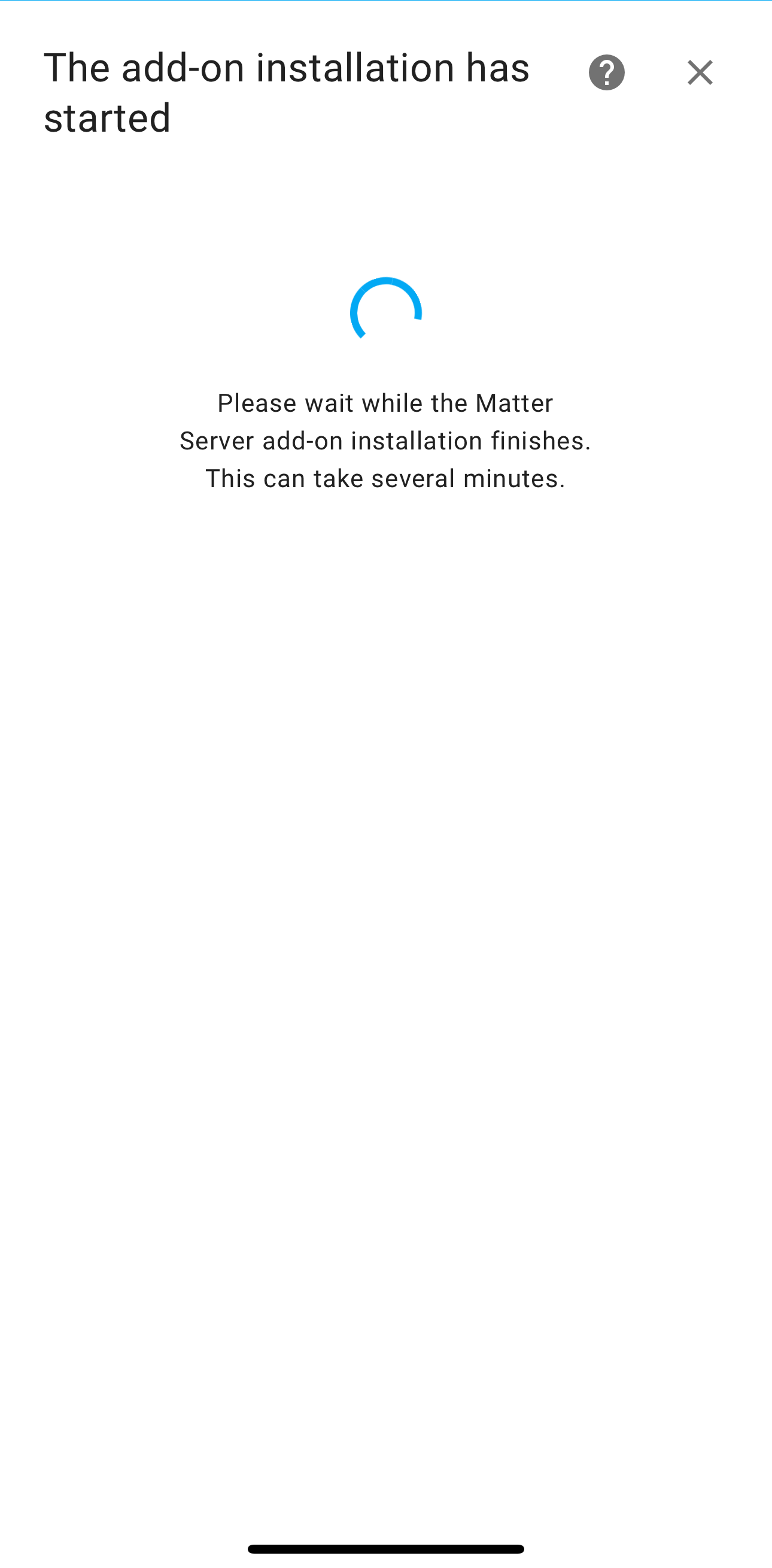
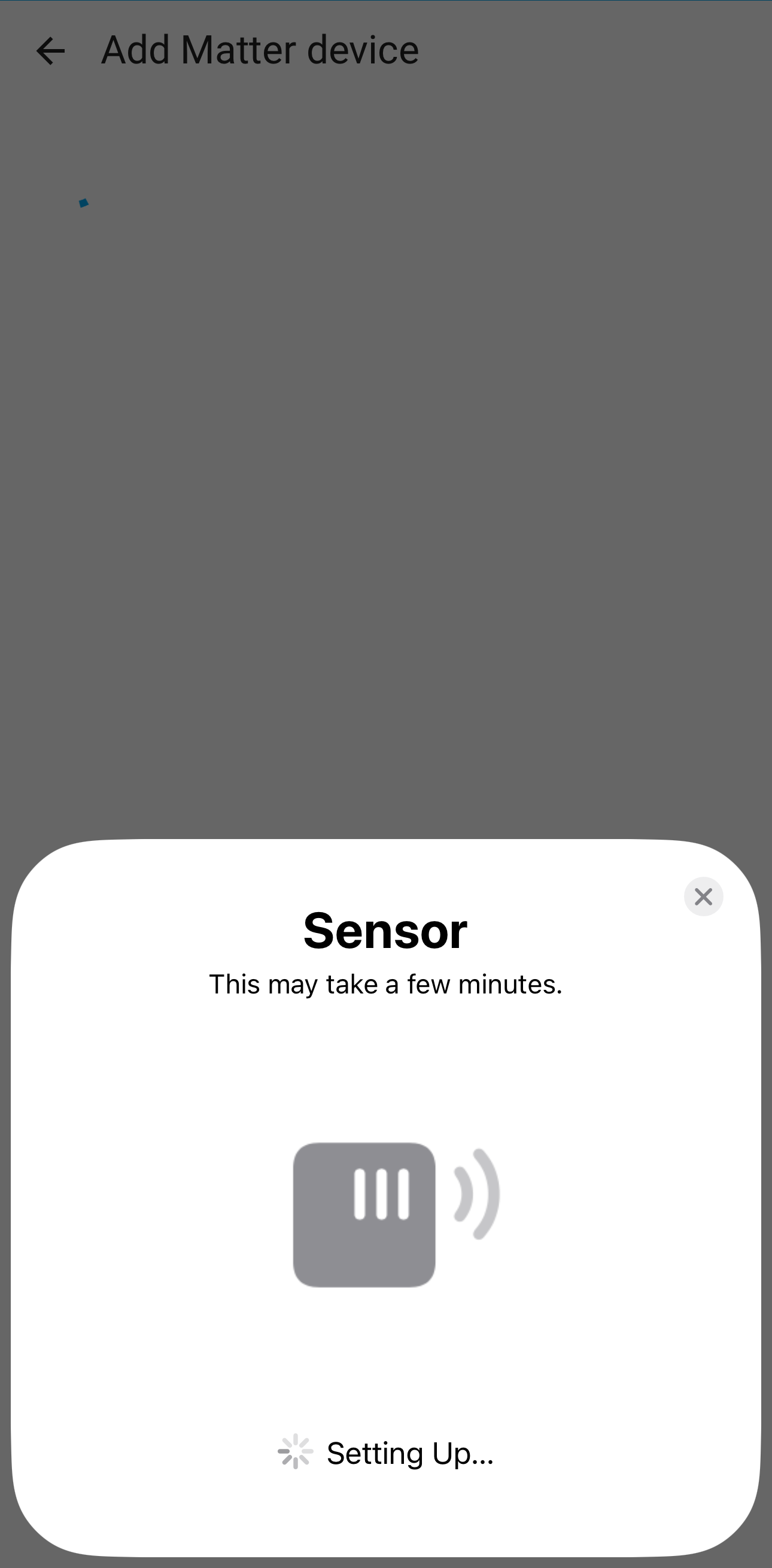
Adding the Matter sensor to Home Assistant via the iPhone companion app
And after that process, I now have the first matter device in my collection. It delivers the data into Home Assistant, as you can see below.
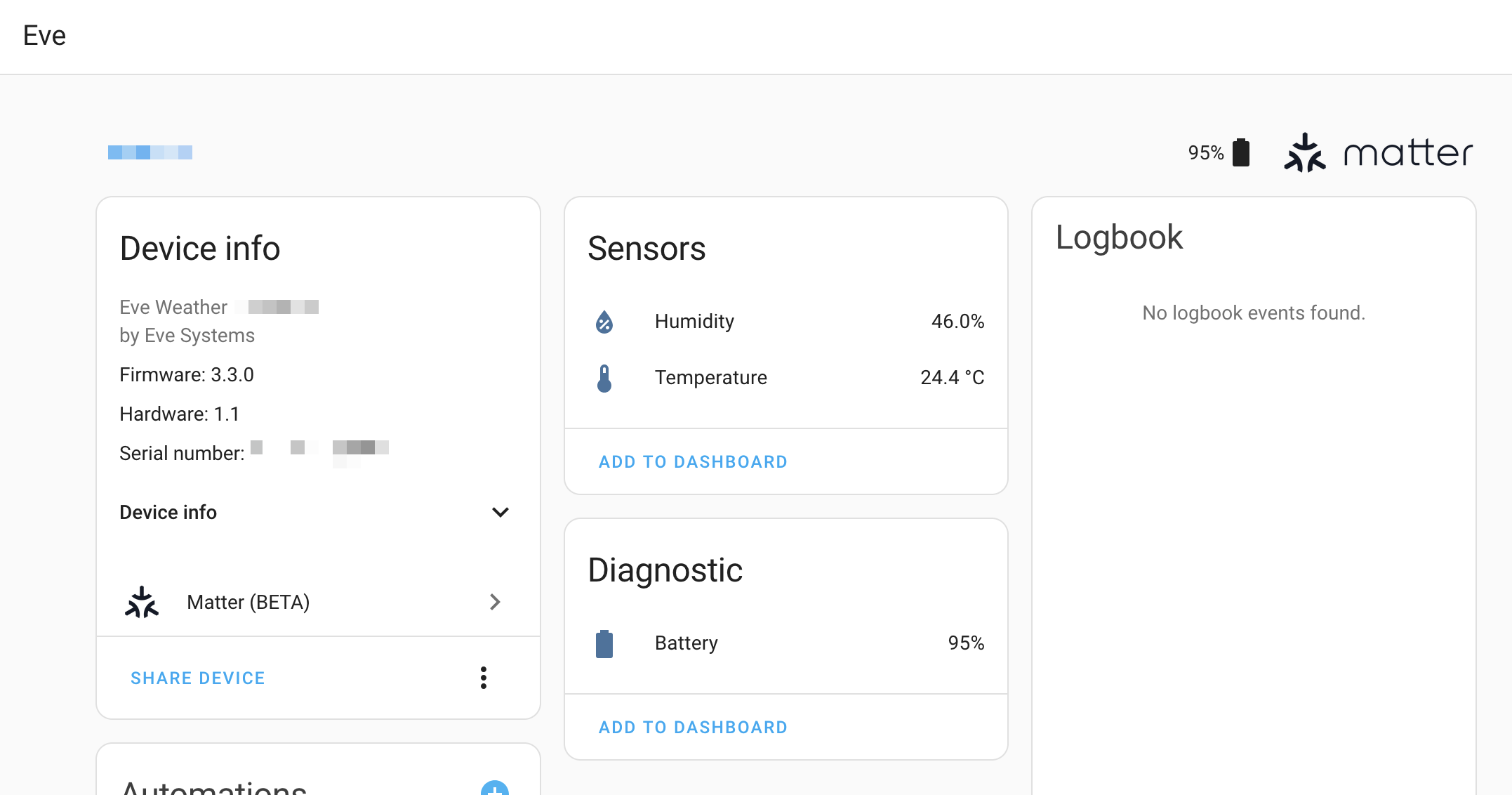
Screenshot in Home Assistant with my new Matter device
I had one final thing to think about. How do I go about adding this device to the Home app? The Home app is my preferred way to interact with my smart home if I’m on my phone. I mean, the companion app is fine, it’s just that the Home app is so deeply built into the phone that it just works wonders. And via the HomeKit integration and can expose my devices from Home assistant to the Home app.
But since these matter devices can be linked to multiple platforms, I decided to also add the sensor to the Home app directly. This had one main reason, and that is, so I can use the built-in update functionality. And maybe it is potentially also a bit more stable than the integration in Home Assistant, which is marked as a beta integration on the page. But so far no complaints, it has been very stable. I am however unsure if it is possible to update the devices via Home Assistant or if that only works via Apple’s Home app.
What about the temperature sensor
So far, the temperature sensor has been working well. I don’t have a super precise comparison yet, but it feels like it more or less makes sense. I did place it outside and it records humidity and temperature. The devices look nice, and the display is quite readable. Presently, I think it is not really worth the high extra price, it’s about six times as much as a comparable Zigbee temperature sensor. But I think it is super cool to have a first Matter over Thread device.
And finally, I also figured out that the temperature measurements only make sense if it’s in the shade. If I leave it in direct sunlight, the temperature graph looks like this. Which would probably be a new heat record if the measurement was accurate, and we are all quite lucky that it is not.