As I have written before, I’m a big fan of RSS feeds, and I subscribe to a lot of them1. Unfortunately, every so often, one of the feeds breaks.
Feed breakages happen for numerous reasons: sometimes websites are not updated anymore, sometimes websites become defunct, and sometimes it’s because websites move their feed URL without having a proper redirect, which I’m not a big fan of, but I guess that happens every so often2.
The problems with the feed URL changing
The main problem is that I trust my feed reader and my feeds so much, I don’t go and visit the websites that produce the feeds as much without their feeds. So if a feed breaks, especially if the feed breaks silently, I might just not notice, at least not for a while.
And if a website disappears, I might not notice it at all. It’s like having a pen pal who suddenly stops writing, but you don’t realise they’ve moved house until months later when you try to visit.
Feedbin
But Feedbin, my feed catcher of choice, has this really cool and simple feature that addresses this: Fixable Feeds.
As far as I understand it, it works as follows:
- Mark a feed as failed if it couldn’t be fetched3.
- Give the user a heads-up that a feed is broken and might be potentially fixed.
- Check the
<link>tag (I assume this is stored somewhere by Feedbin) for the website. - Parse the main website again to find
<link rel="alternate">tags in the same mechanism as when subscribing and just entering a website URL. - Get the user to select the proper feed4 to subscribe to.
And that is it: simple, and a delighted user now with a bit more feeds that are working again. It’s these small but thoughtful features that make me appreciate tools like Feedbin—they understand what matters to their users.
Postscript: Dead feeds
I did also find out that I have—most unfortunately—some dead feeds in my feed reader as well. Nothing of great value, but it still feels a bit sad to have the dead feeds in my feed reader. It’s like finding old letters from friends you’ve lost touch with.
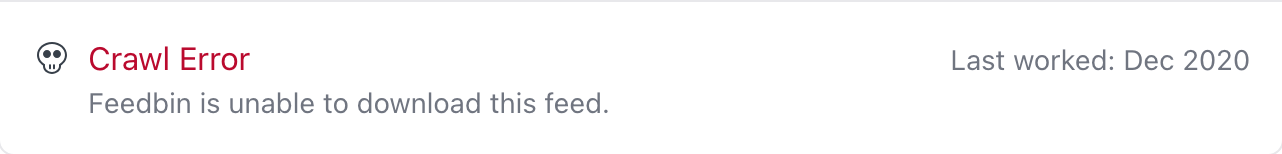
Screenshot from Feedbin for one of my dead feeds. It has been that way—apparently—for quite a while.
As of writing this, that is 211 RSS feeds that I subscribe to. Of course, they are not all still active; some of them have a few items a year, others have multiple a day. I may have a slight digital hoarding problem when it comes to interesting content sources. ↩︎
I get that not everyone is as big of a fan of ensuring feeds work the way they should. However, I do also think that, especially looking at larger companies, they should take care of their website a bit and ensure feeds are forwarded correctly. It’s the digital equivalent of not leaving a forwarding address when you move house—except it costs practically nothing to set up a redirect. ↩︎
I assume that there is some kind of smart mechanism so it doesn’t fail if it can’t be fetched once, but maybe it takes a few fetching iterations. ↩︎
Some websites have more than one feed linked; especially WordPress sites always have a feed for the comments by default as well. It’s like having to choose between subscribing to someone’s main newsletter or their “responses to comments” newsletter. ↩︎